How to schedule emails for weekends
You can now schedule your email campaigns to send on weekends!
- Click on your name (profile)
- In the Profile section, enable weekend email sending under Schedule Options
- Click Save

Weekend email scheduling will only apply to future campaigns created after enabling the setting.
You can return to your profile and uncheck the option anytime.
Loom
How to schedule emails for weekends - Watch Video
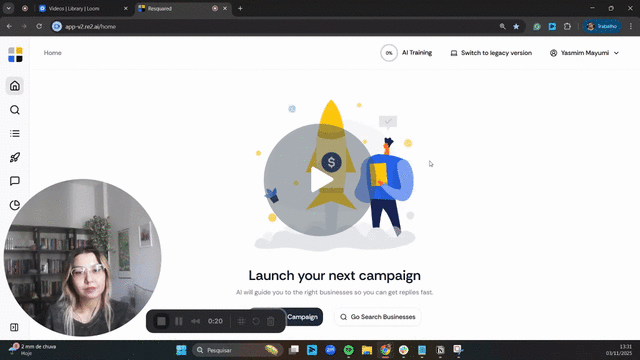
Have questions or running into technical issues? Our best email is human@re2.ai
For guidance on campaign strategy, reach out to our Resquared Coach: resquaredcoach@re2.ai