How to make sure your leads reach your inbox
The replies from your campaign go directly to your inbox (we use the email replies@leads.re2.ai to forward them).
If you noticed you're getting replies in your Communication Center inbox but you're not seeing them in your personal inbox, search the email address in your spam folder.
You can copy this text:
in:spam replies@leads.re2.ai
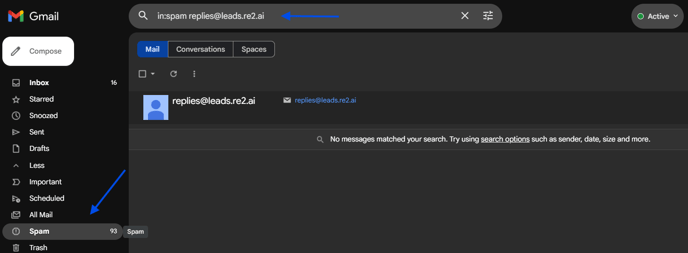
If you find one of our emails, report it as not spam to move it to your inbox, and please favorite or mark it as important.
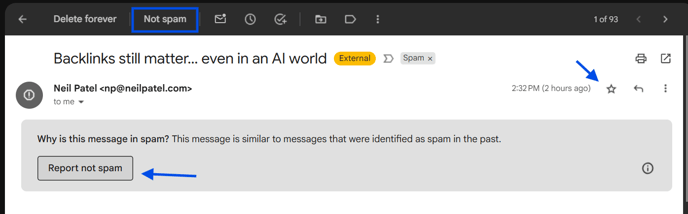
This will prevent future lead replies from going to spam.
If you'll be getting them into your inbox, no action needed.
Other email addresses to be aware:
human@re2.ai = for asking questions or reporting technical issues
resquaredcoach@re2.ai = for guidance strategy for your campaigns
customermarketing@re2.ai = for receiving customer information like product updates and tips on how to get leads and close deals