Market Demand
In the Market Demand section, you can create Demand Reports to find out the estimated demand for different types of businesses in an area.
Local search is a massive source of data for hyperlocal market intelligence.
46% of all Google searches have local intent. That's over 1.6 billion searches every day where consumers are trying to find a product or service provider nearby.
This is not only one of the largest location based datasets ever available, but it is also the strongest indicator of buying intent.
The average online search results in a purchase about 2.6% of the time.
The average local search? Results in a purchase over 28% of the time.
Through an exclusive partnership with a search engine data provider, Resquared can provide all clients with data on neighborhood (by default, zip code) level search engine volume.
How do I use Demand Reports?
Go to the Market Demand section or access it here.
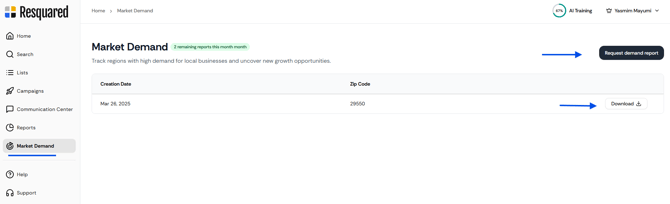
Click in Request market demand report (dark button in the right side of your screen).
Search by address, city or ZIP code, select your location, and click in Request.
Your report will be emailed to you with 10-15 minutes.
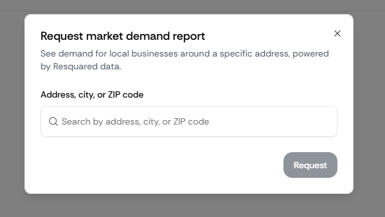
You can pull 2 demand reports per month.
All previous pulled reports will appear on the demand report page so you can redownload them at any time.
What is the methodology used to create Demand Reports?
Resquared ingests the raw data for search engine volume across a preset list of over 50 categories.
Our data science team then compares this data to all other areas across the country and nearby markets to provide comparisons.
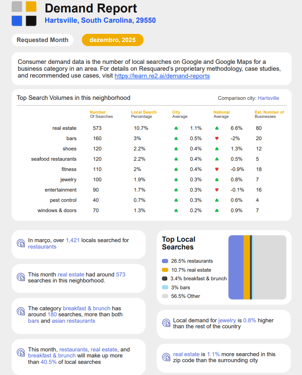
Key
Geography: By default, Demand Reports measure a zip code. This allows for consistent comparisons across the entire U.S.
Local Search Percentage: The percent of all local searches that fall within the category.
National Average: Comparison of the percent of local searches for a category in this zip code relative to other zip codes in the entire U.S.
City Average: A localized comparison, best used for comparing nearby zip codes and understanding the relative demand for a category in a market. This also compares the percent of local search.
Business Counts: The total count of businesses in the selected geography that match the category according to the Resquared database.
Loom
Have questions or running into technical issues? Our best email is human@re2.ai
For guidance on campaign strategy, reach out to our Resquared Coach: resquaredcoach@re2.ai