How to use Snippets
Snippets are tags that create a custom text based on the type of tag you're using and the information we have about the business.
You can use them when creating a sequence, clicking in the box "Add Snippet".
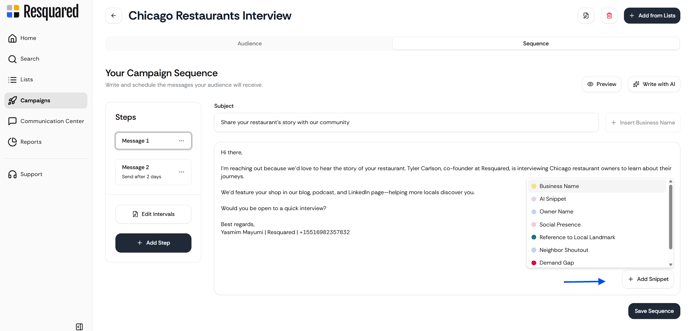
Type of Snippets
- Business Name
- AI Snippet: add a tailored paragraph based on the business information avaiable
- Owner Name
- Social Presence: mentions which social media they're active on (something like "I love your active Instagram presence!")
- Reference to Local Landmark
- Neighbor shoutout: mentions another business in the same category that is located nearby
Don't worry if the business has more than one staff name in the business details. In the backend, we have an exclusive field for the owner's name.
The Snippets are placed based on where your cursor is.
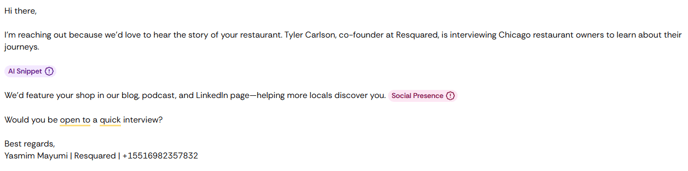
You can see what they're going to look like for the business by clicking on "Preview".
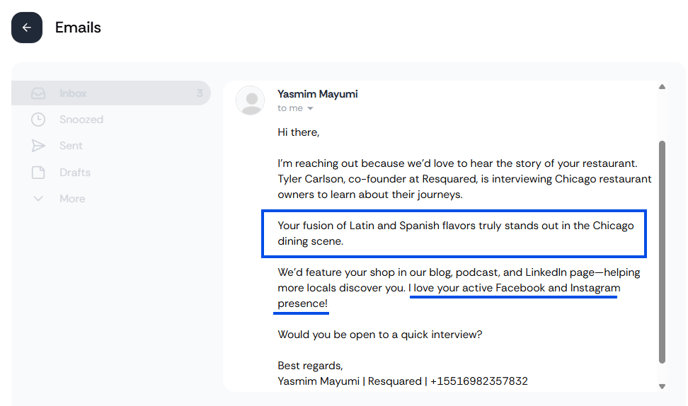
Why and how should I use the Snippets?
Personalization at scale can increase your response rate by 50% without the time-consuming process of manual customization.
But the Snippets should be used in the way that works for your campaign. Your personal touch, your business's unique value proposition, is what is going to make the lead reply. So don't overload your email with too much Snippets.
If you want guidance on strategy, reach out to our Resquared Coach: resquaredcoach@re2.ai
Have questions or running into technical issues? Our best email is human@re2.ai
Loom